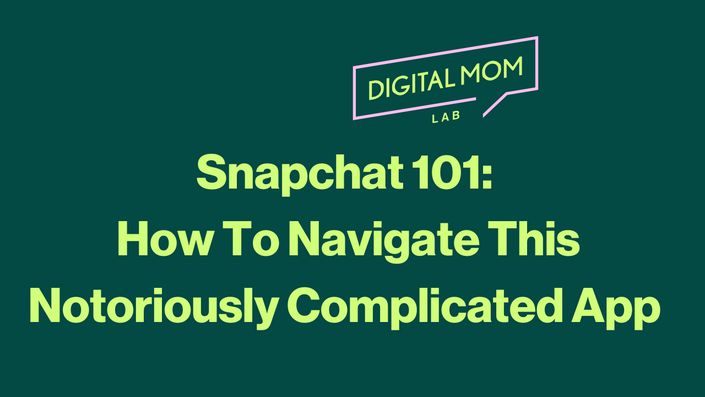Mom's Choice Award Distinguished Honoree
We are so thrilled to share that All About Apple is a proud recipient of a prestigious Mom's Choice Award. Tweens & Tech is considered among the best in family-friendly media, products and services!!

Are you stuck?
Are you having trouble figuring out parental controls for your child's iPad, Apple Watch or iPhone?
You are not alone. Its not you.
Apple Parental Controls are really hard to work with. Some of settings are actually broken! Other critical safety settings aren't even offered.
All About Apple Can Help
All About Apple is an on-demand course that teaches parents the ins and outs of Apple Parental Controls: where to find them, what they do and how to use them.
But thats not all!
All About Apple also teaches parents about the other tools, apps and manual workarounds that can fill in the gaps left by Apple Parental Controls.
All About Apple breaks it all down then gives you tutorials so you see how to apply this information to your situation.
Whether you have a young child with iPad access, a new group chatter, an Apple Watch kid or an iPhone kid, this course shows you exactly how to set up parental controls for your child.
Feel confident that your child's device is set up for safety. Enroll today!!
Example Curriculum
- Complete Written Instructions
- How To Set Up A Passcode To Prevent Your Child From Changing The Apple Parental Control Settings You Set Up On Their iPad (0:50)
- How To Set Up Downtime / Bedtime On Your Child's iPad (2:05)
- How To Set Up App Specific Time Limits On Your Child's IPad (3:09)
- How To Manage Which Apps and Contacts Can "Breakthrough" Downtime / Bedtime On Your Child's iPad (1:37)
- How To Protect Against Eye Strain On Your Child's iPad (0:24)
- How To Lock Down Communication On Your Child's iPad (2:28)
- How To Set Up All The Content Tools In Apple Settings (including App Store Access, Native Apple Apps, Content Ratings, Siri, & AI) On Your Child's iPad (7:39)
- Complete Written Instructions
- Overview (1:40)
- How To Set Up Downtime / Bedtime From Your Apple Settings (1:43)
- How To Set Up Downtime For Homework In Your Child's iPhone Apple Settings (1:33)
- How To Manage Notifications In Your Child's iPhone Apple Settings (1:13)
- How To Manage Which Apps and Contacts Can "Breakthrough" Downtime / Bedtime From Your Apple Settings (1:25)
- How To Set Up App Specific Time Limits in Apple Settings From Your Apple Settings (2:01)
- How To Set Up Communication Limits From Your Apple Settings (1:41)
- How to Reduce Eye Strain From Your Apple Settings (0:19)
- How To Set Up All The Content Tools In Apple Settings (including App Store Access, Native Apple Apps, Content Ratings, Siri, & AI) From Your Apple Settings (7:06)
Other Popular Offerings In The Digital Mom Lab
Need more? Check out other Digital Mom courses or sign up for a personal coaching session.